IMG_LEVEL
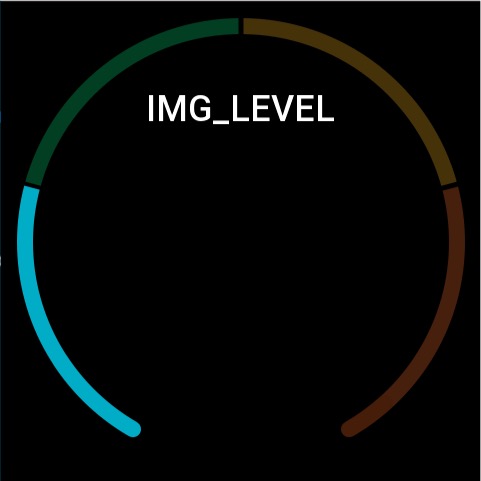
通过给定一个图片数组,根据进度(level 属性)去显示对应的图片。
创建 UI 控件
const imgLevel = hmUI.createWidget(hmUI.widget.IMG_LEVEL, Param)
类型
Param: object
| 属性 | 说明 | 是否必须 | 类型 |
|---|---|---|---|
| x | 控件 x 坐标 | 是 | number |
| y | 控件 y 坐标 | 是 | number |
| image_array | 图片数组 | 是 | Array<string> |
| image_length | 数组大小 | 是 | number |
| w | 控件显示宽度,非必须 | 否 | number |
| h | 控件显示高度,非必须 | 否 | number |
| level | 绘制的图片 [1-image_length] | 否 | number |
警告
- 如果
w/h属性没有指定,就会去image_array读取图片的宽高作为控件的宽高
代码示例
Page({
build() {
const imgArray = ['img_level_1.png', 'img_level_2.png', 'img_level_3.png', 'img_level_4.png']
const img_level = hmUI.createWidget(hmUI.widget.IMG_LEVEL, {
x: 0,
y: 0,
image_array: imgArray,
image_length: imgArray.length,
level: 1
})
})