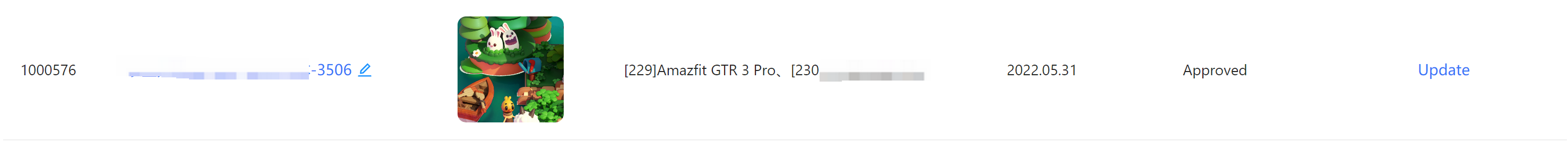How to submit a Watchface
Operation Process
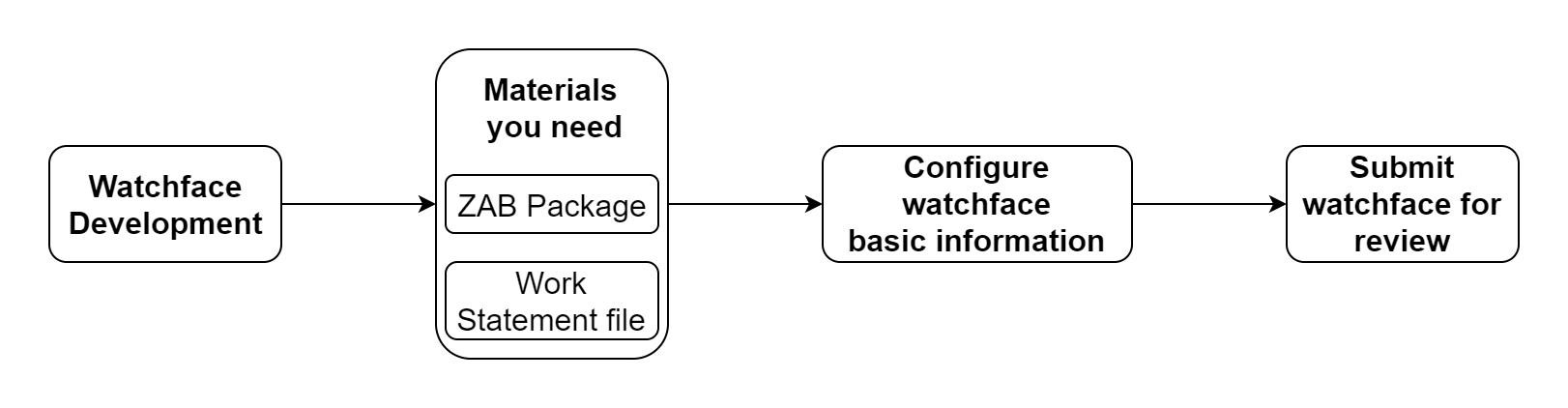
Prerequisites For Publishing Watchface
-
You have prepared the watchface for the ZAB package that meets the following requirements:
- The watchface name is not occupied by other watchface developed by yourself.
- The appId in the package must be the same as the appId specified in the watchface release.
-
You will need to prepare the following information in advance.
Preparation Items Description Country and region You need to determine in advance the country and region where the watchface will be published.
Configure Basic Watchface Information
-
Watchface made in the Watchface Maker tool will generate the corresponding item in the Zepp Console->Application Services->Watchface
-
Once you have the watchface ZAB package ready, you can select the watchface you want to publish and Submit them for review.
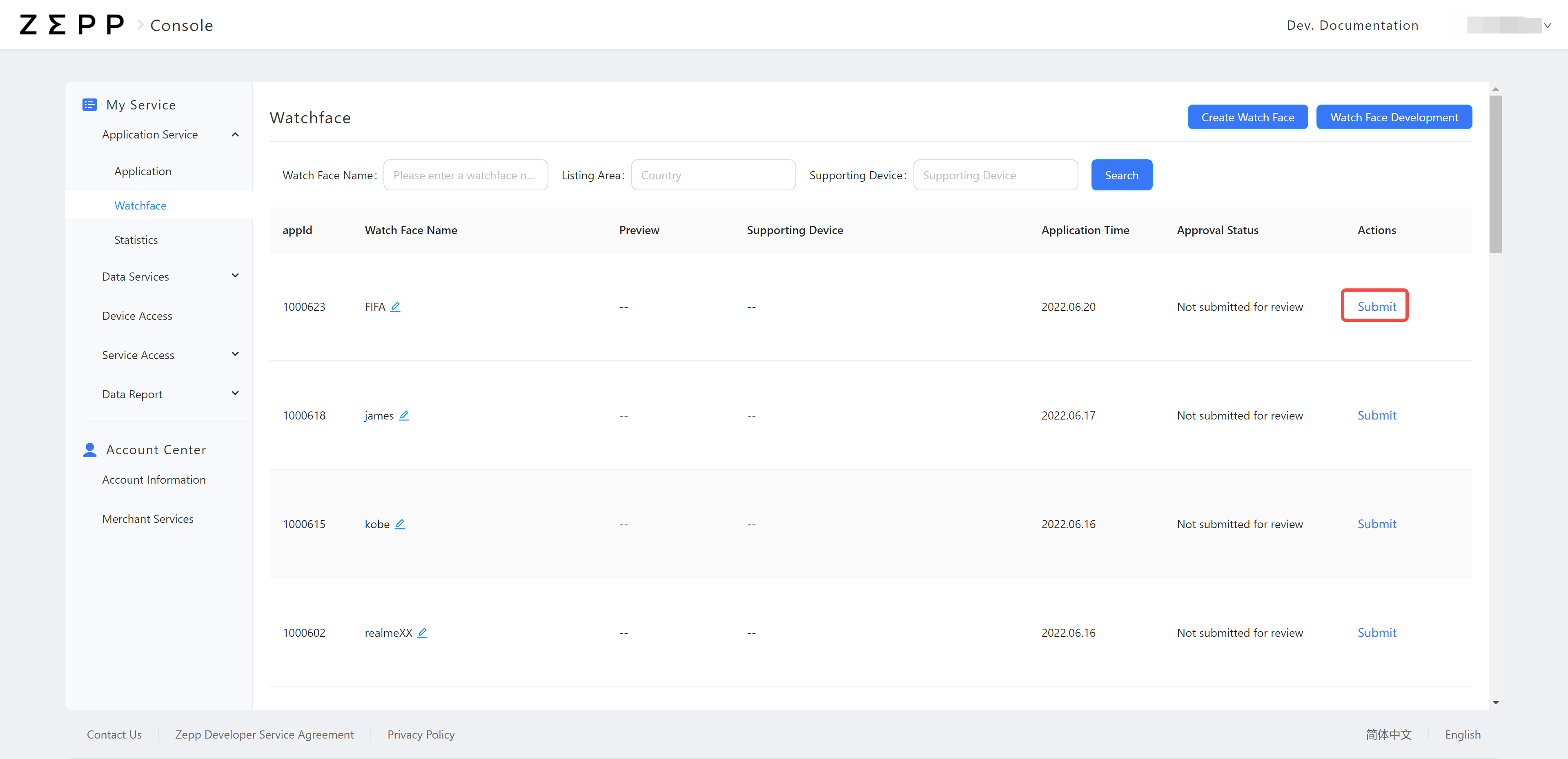
-
Enter the watchface release page and fill in the basic information of the watchface, including country, watchface installer, supported devices, watchface category, watchface language, and work statement.
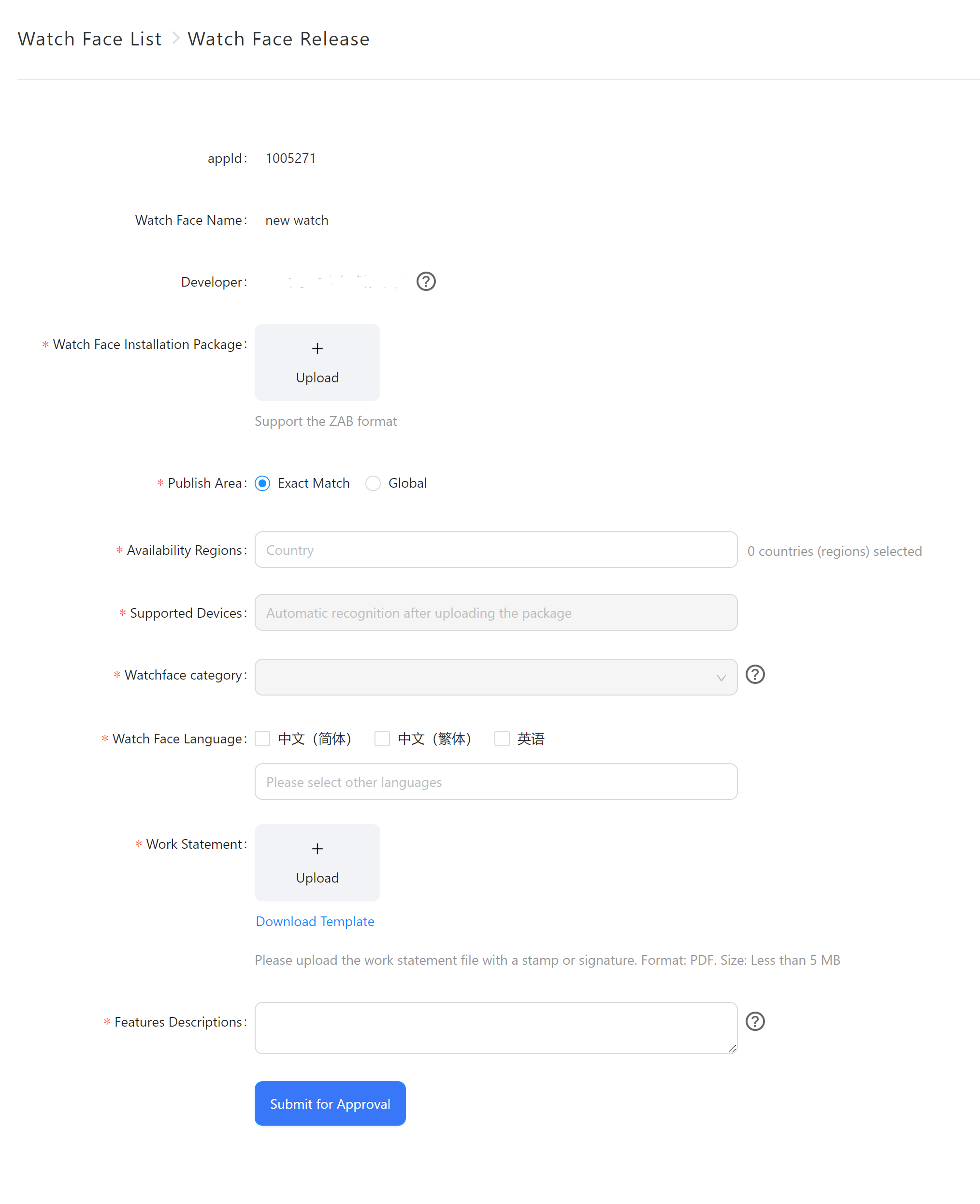
AppId
The appId is a unique identifier for the watchface, which will be automatically assigned when the watchface maker exports the watchface ZAB installation package.
Country
Please select the country where you want your watchface to be listed.
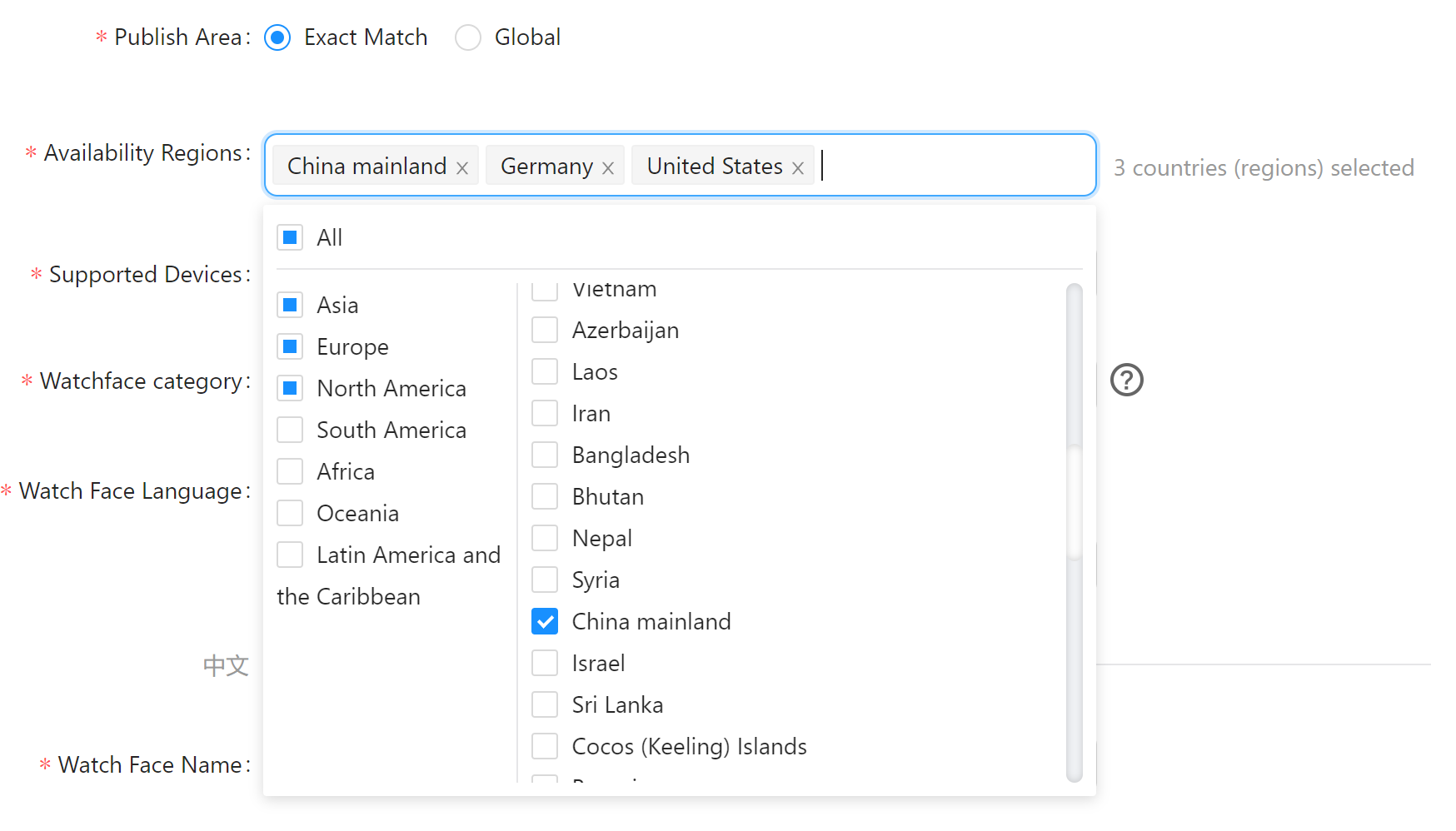
Developer
Display your account nickname, the entrance of nickname modification is Account Center->Account Information->Nickname. After the nickname modification, if you launch any review again and the review is passed, the nickname will be updated in the watchface store.
Watchface Package
Upload of the watchface ZAB package, the appId in the package should be the same as the appId of the current page.
Support Devices
After uploading the watchface ZAB package, the name of the supported devices will be automatically recognized and filled in.
Watchface Category
Choose the right type according to the watchface characteristics
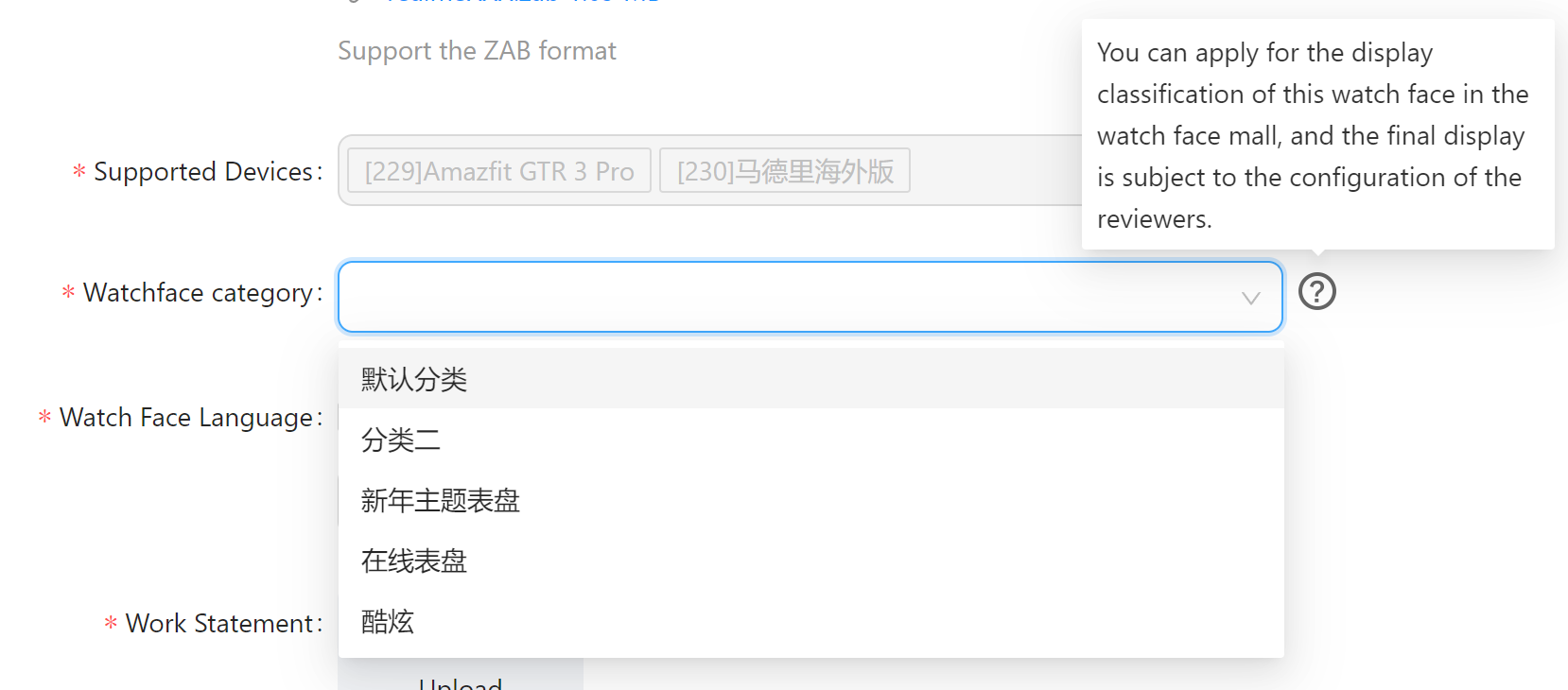
Language
Select the languages supported by your app and fill in the watchface name, watchface details, watchface preview image.
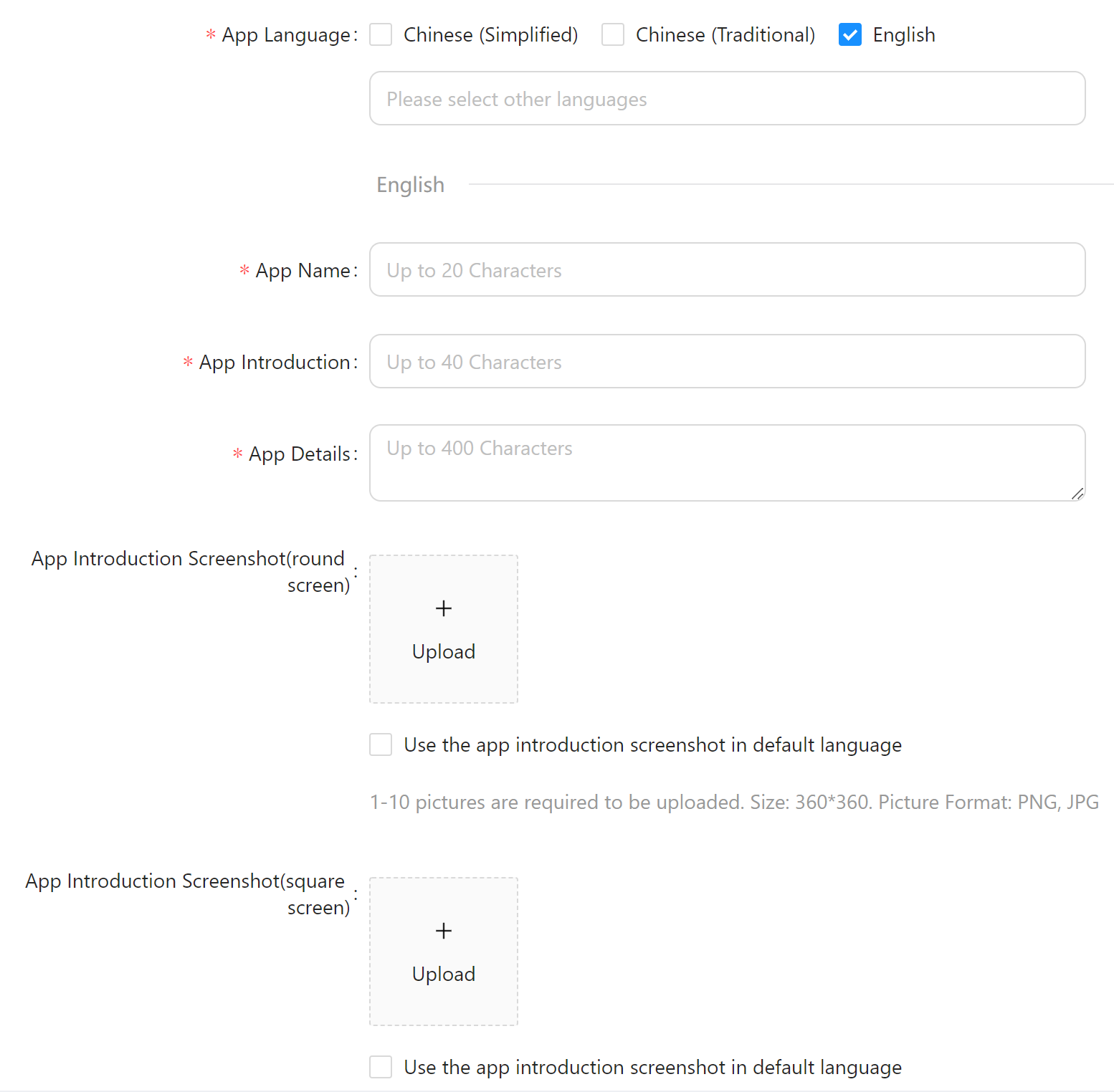
Submit For Review
-
Once all information is confirmed, click the Submit for Approval button to initiate the review.
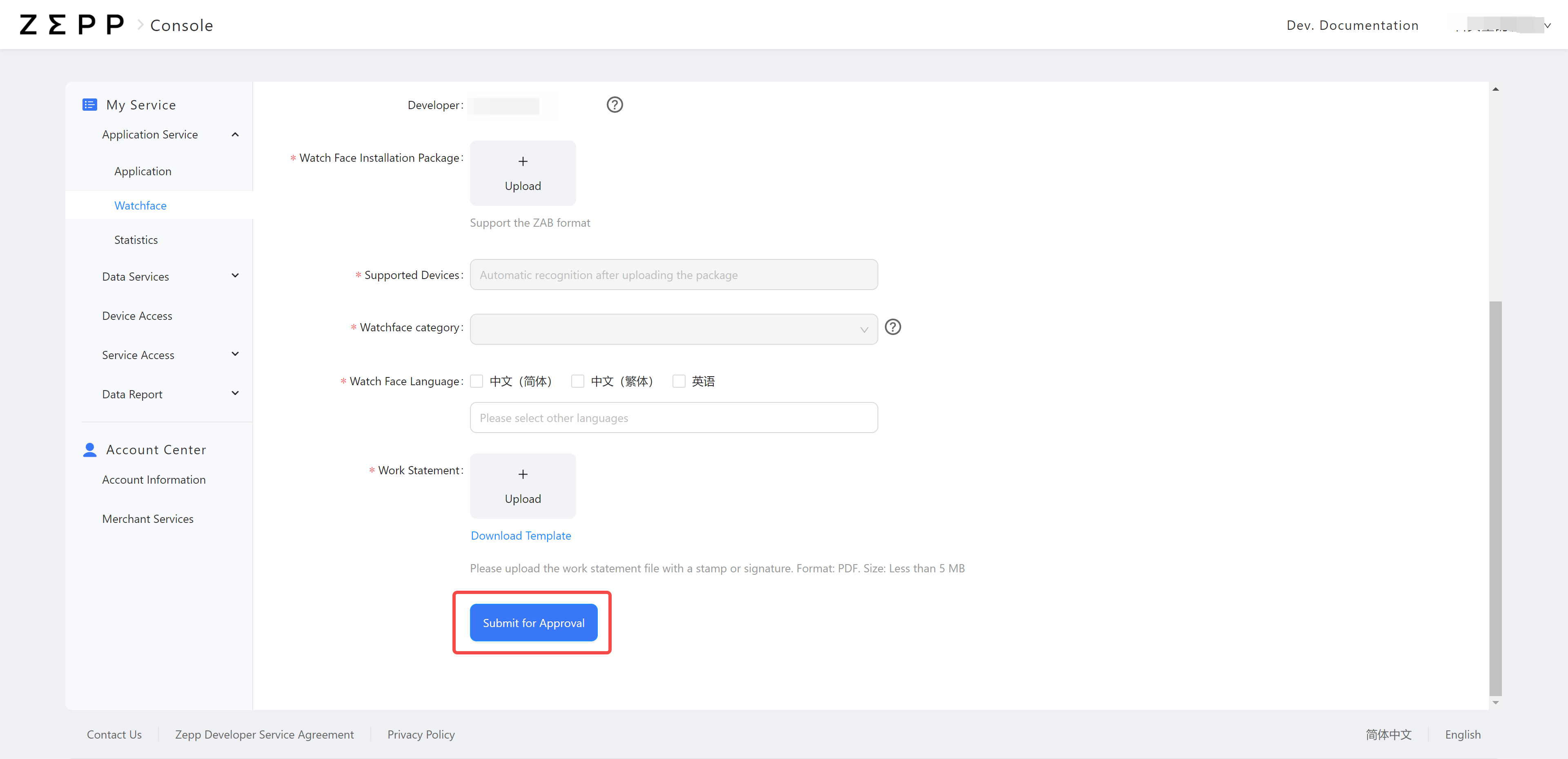
-
After successful submission, you can check the review status of the watchface in the watchface list,the review time is generally 1~5 working days, please wait patiently.
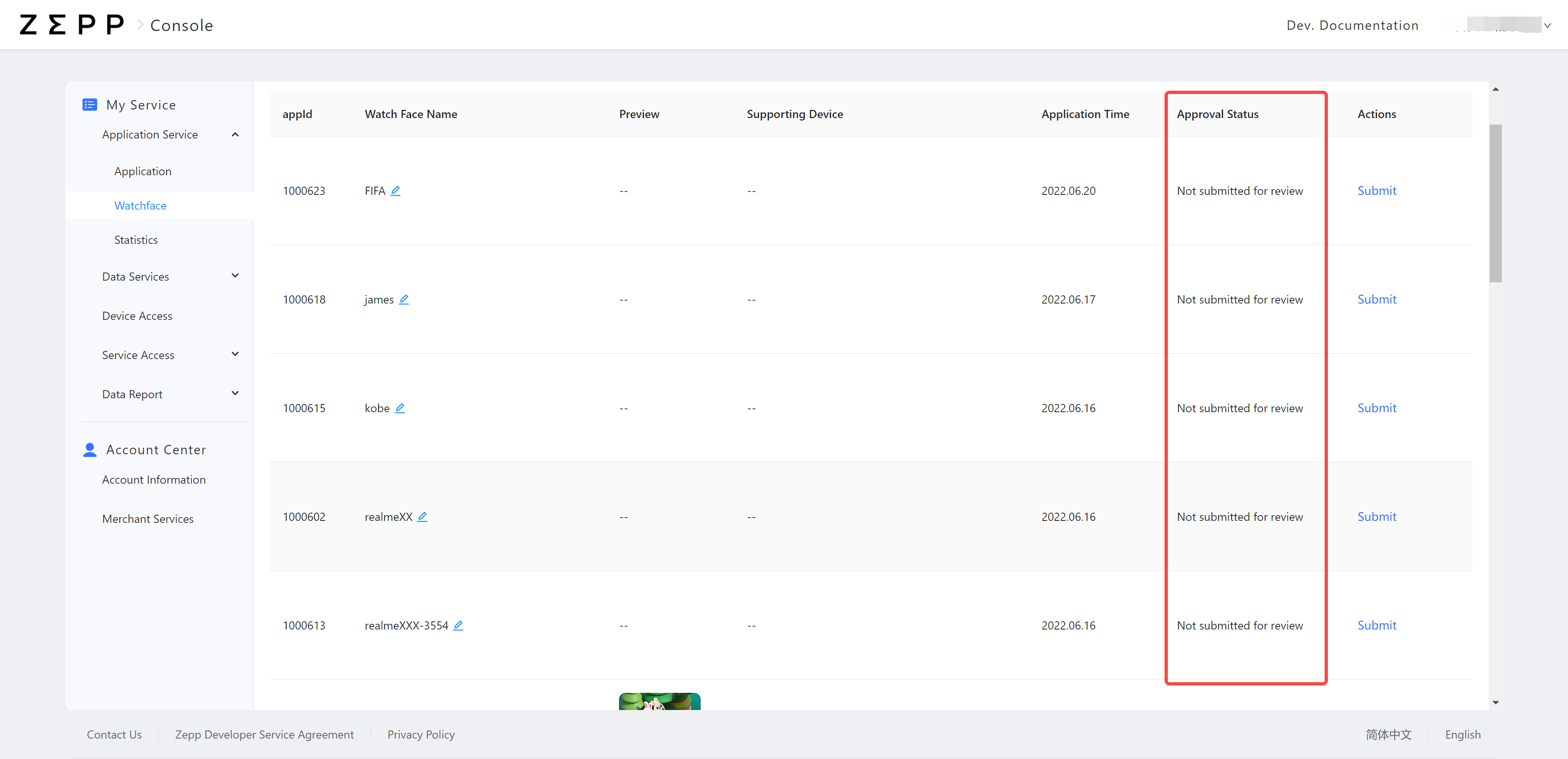
-
If the audit does not pass, you can check the reason or select Edit to revise it again.
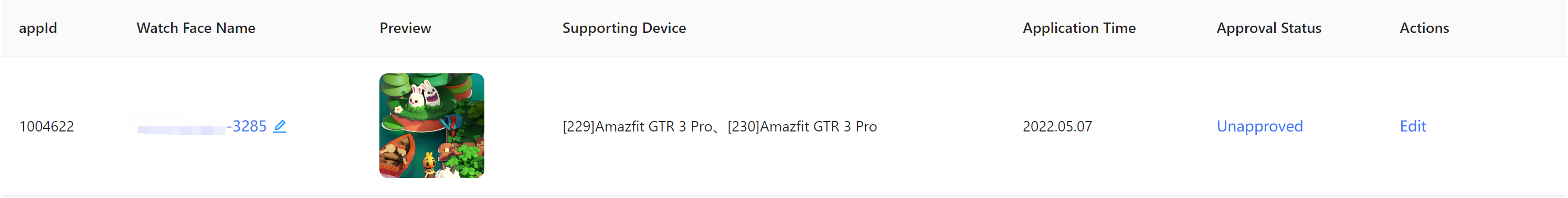
-
Audited watchface can also upgrade features or fix exceptions by selecting Update and updating the version.