CYCLE_LIST
Start from API_LEVEL
2.0. Please refer to API_LEVEL.
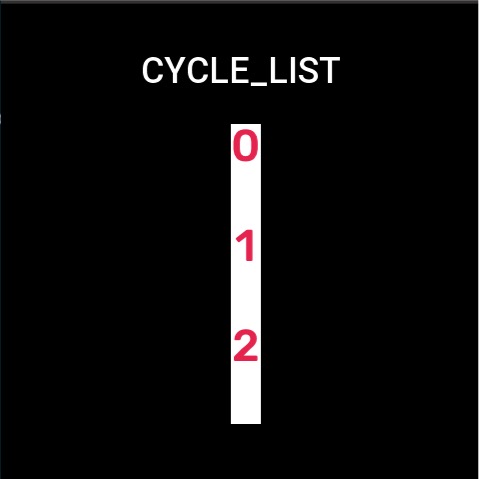
Create a list that scrolls in a loop, which can be populated with images.
Create UI widget
import { createWidget, widget } from '@zos/ui'
const cycleList = createWidget(widget.CYCLE_LIST, Param)
Type
Param: object
| Properties | Description | Required | Type |
|---|---|---|---|
| item_bg_color | Background color. | YES | number |
| item_height | The height of item. | YES | number |
| x | The x-coordinate of widgets. | YES | number |
| y | The y-coordinate of widgets. | YES | number |
| w | The width of widgets. | YES | number |
| h | The height of widgets. | YES | number |
| data_array | Data arrays. | YES | Array<Data> |
| data_size | The length of the array. | YES | number |
| item_click_func | Callback for item click. | NO | ItemClickFunc |
| item_focus_change_func | Item focus state callback. | NO | ItemFocusChangeFunc |
ItemClickFunc: function
(cycleList: CycleList, index: number) => void
| Properties | Type | Notes |
|---|---|---|
| cycleList | object | The instance of cycleList. |
| index | number | Clicked item index.Starting from 0. |
ItemFocusChangeFunc: function
(cycleList: CycleList, index: number, isFocus: boolean) => void
| 参数 | 说明 | 类型 |
|---|---|---|
| cycleList | The instance of cycleList. | object |
| index | Losing/getting the index of the focus item. | number |
| isFocus | Whether to get the focus. | boolean |
Code example
tip
Please refer to Design Resources for the image resources in the code example
import { createWidget, widget } from '@zos/ui'
Page({
state: {
pageName: 'CYCLE_LIST'
},
build() {
const imgArray = ['number-img/0.png', 'number-img/1.png', 'number-img/2.png', 'number-img/3.png', 'number-img/4.png']
const cycleList = createWidget(widget.CYCLE_LIST, {
x: 230,
y: 120,
h: 300,
w: 30,
data_array: imgArray,
data_size: 5,
item_height: 100,
item_click_func: (list, index) => {
console.log(index)
},
item_bg_color: 0xffffff
})
}
})