Get test simulator
Zepp OS official will invite developers to experience the test version of the simulator so that developers can experience new features that have not yet been officially released.
How to get test simulator
Zepp OS official will give the test number (usually 10 digits) to the developers who need it
Complete steps are as follows
- Open the simulator settings page, hover the mouse over the Edit button, move it downwards, when you move out of the Edit button, the mouse will change from a finger shape to an arrow shape, continue to move downwards, when the mouse changes from an arrow shape to a finger shape, click the left button
The click location is roughly in the selected area as shown in the picture
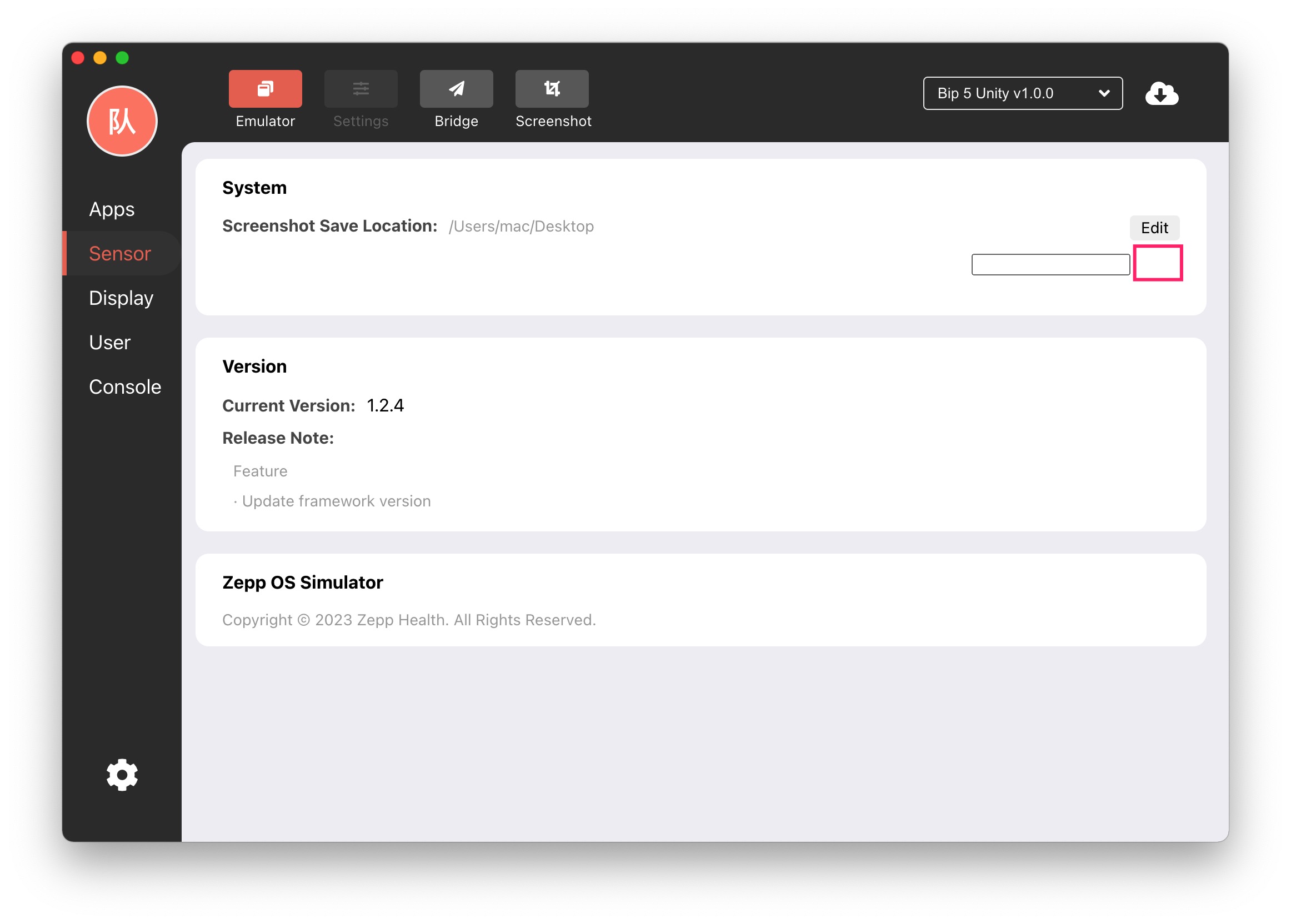
-
The text box appears, enter the test number in it, and press Enter to successfully obtain the test simulator
-
Click on the simulator list to see the test simulator, which can be used normally after downloading