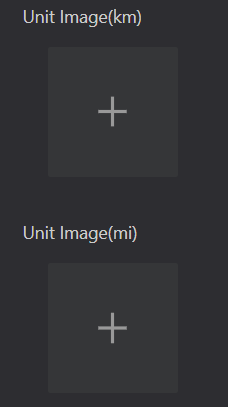FAQ
Q1: What is the difference between choosing a single language and multiple languages when creating a Watchface?
If the Watchface supports only one language, select a single language, and if you support a simple english, choose a multilingual language. A single language only needs to upload the corresponding language cut, multi-language needs to upload a cut in 3 languages.
Q2: Does the preview of the Watchface support modifications?
Changes are supported. Go to the Watchface making page and click the edit icon next to the Watchface name in the upper left corner to modify it.
Q3: What does independence and follow-up mean in the Master-From relationship?
Independence sets the coordinates of the element individually
Q4: How are digital resources uploaded on the Watchface?
Select in the digital tangent, use the new tangent, and then upload the digital picture, named in the corresponding numerical order, 0-9 digital tangent needs to be the same size, otherwise can not be uploaded
Q5: The number element tangents in the Watchface are all in the same style, do you need to repeat each one?
No, you can choose to use images already uploaded.
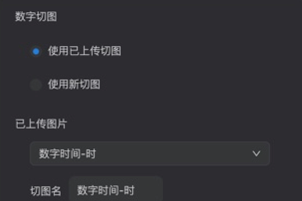
Q6: What does the center of rotation of the Watchface mean?
In general, the center of the Watchface dimensions is the special position of the following graph, whichever is the actual pointer rotation coordinates.

Q7: What does the center of rotation of the pointer mean?
Pointer tangent, anchor coordinates that need to be rotated. As shown in the following image

Q8: What is the hierarchical order of the data modules on the Watchface?
Drag adjustments can be made according to the actual display.
Q9: How should the parameters of the radius of the ring and the width of the ring be filled in?
As shown in the following image
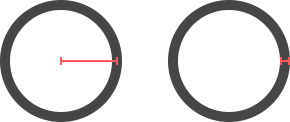
Q10: What is the difference between 'single display' and 'continuous display' in the picture progress?
As shown in the following image
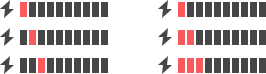
Q11: What is a data-free placeholder chart?
When the corresponding module data is empty, a data-free placemap is displayed, and in the heart rate, weather, and humidity modules, no data placemap is required.
Q12: What is the cut-out of the system state?
System status: do not disturb, Bluetooth, lock, etc. , if there is not turned on, must be cut in the background, upload the open status map can be.
Q13: Export prompt file too large?
"Watchface is too big", see this prompt to check: 1. Picture progress bar is too large or too many, thin progress bar 2. screen scale is too rich in detail, thin scale.
Q14: Scan code installation prompts download failed?
Please check whether the information listed in "Supported Watches" on the current Watchface making interface includes the watch device bound to the current Zepp App
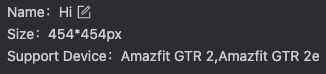
Q15: How to configure the temperature unit image for Zepp OS Watchfaces?
The Fahrenheit and Celsius temperature scales are the two main international standards for measuring temperature. The Watchface Maker does not currently support separate units for Celsius and Fahrenheit. Therefore, when designing a Watchface, please upload the temperature units as degrees "°", the unit image height is recommended to be the same as the number image height.

Q16: How to configure the distance unit image for Zepp OS Watchfaces?
Because the distance unit and value will change according to the unit settings of the Zepp App, the distance unit cannot be cut to the background cover, and the distance unit needs to be configured in kilometers (km) and miles (mi) respectively.