Solution for inability to enter the system
During the development of Zepp OS Mini Program or Watchface, there is a probability of system errors causing Zepp OS to fail to start normally, displaying the following screen, and the buttons do not respond.
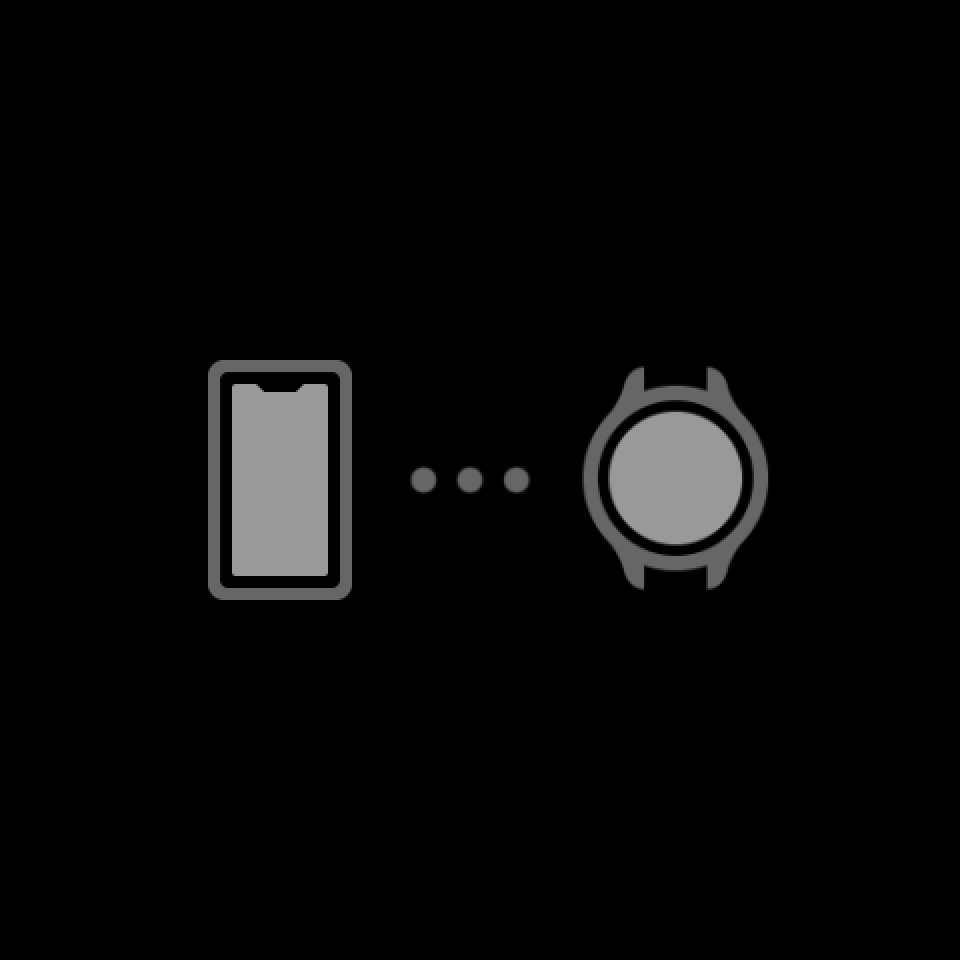
If you encounter this situation, please follow the steps below to reinstall Zepp OS.
- Connect the power supply to ensure that the device is in a charged state
- Long press the HOME button (if it is a multi-button layout watch, change it to the SELECT button. The HOME button in the following text refers to the actual watch button). After about 10-20 seconds, the charging animation will disappear. After the charging animation disappears, release the HOME button and press it again for about two seconds. A prompt to reset the system will pop up
- Follow the prompts to transfer the installation package to the watch via Zepp and reinstall the system