Text
Design principles
Meaningful: The text should help the user make a choice, take an action, or understand the current state.
Concise and comfortable: The text should be simple, user-friendly, and relevant. Keep the user focused on the task and make the user feel good.
Title
Main titles
- The main title is used to indicate or summarize the current page's content/function.
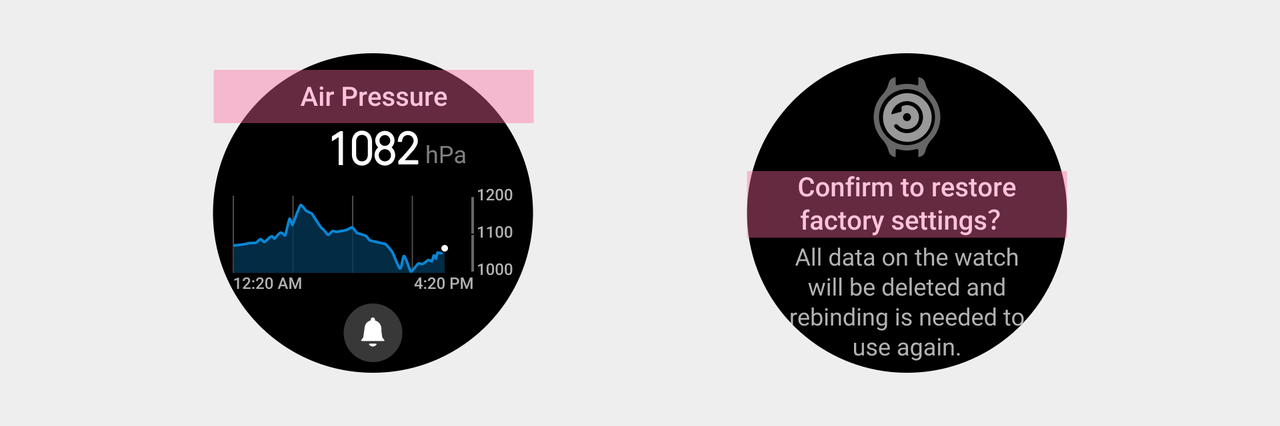
- It is recommended that the text of the main title in the page title bar follows the Title Case text rule, where the first letter of each major word is capitalized.
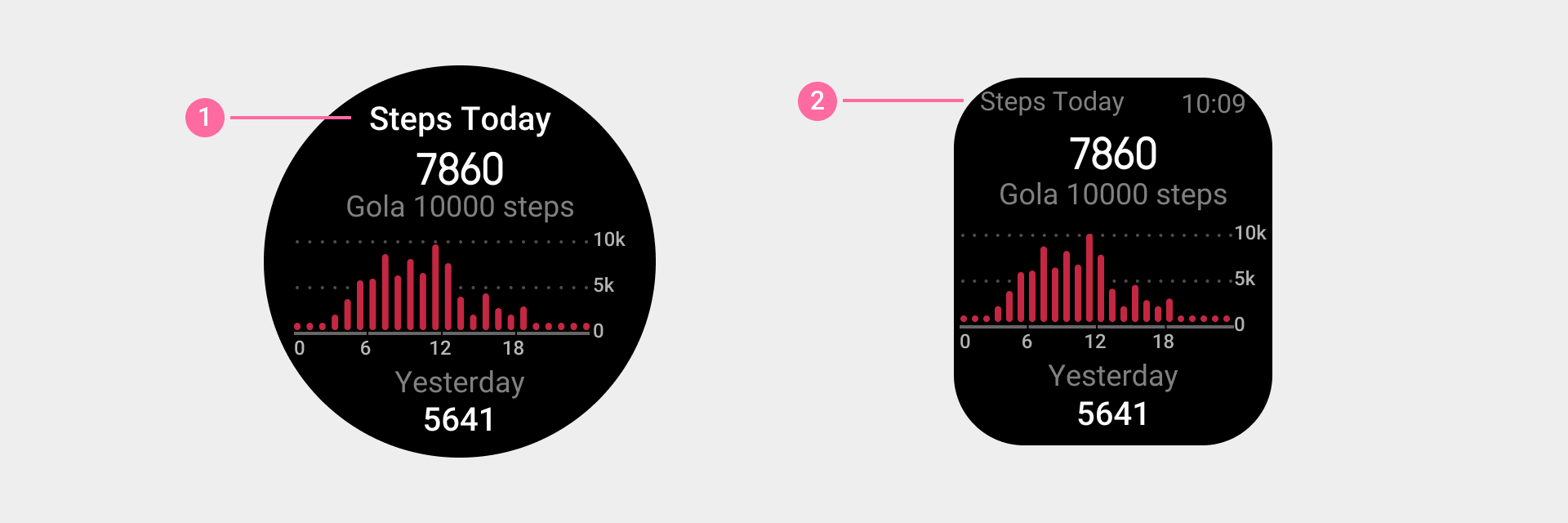
① For round-screen devices, the text in the page title bar.
② For square-screen devices, the text in the top status bar.
Subtitles
- When the main title cannot fully convey the content, add subtitles to supplement the information.
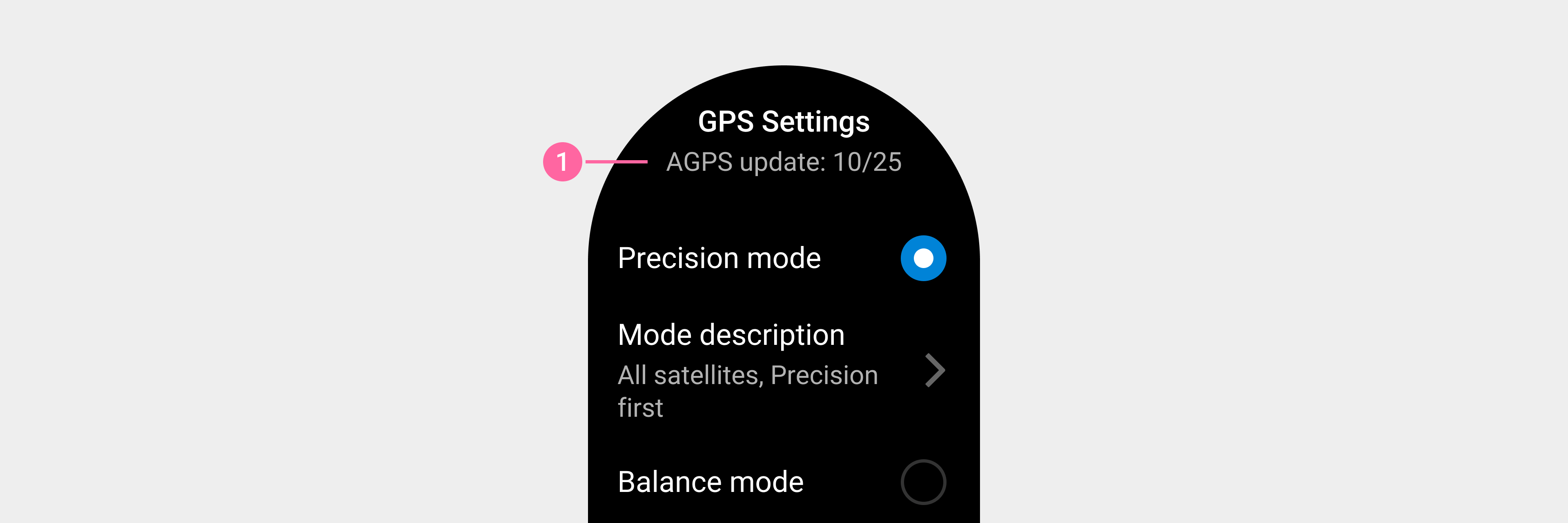
① The subtitle should have a lower-level style than the main title to show the page hierarchy.
- The subtitle text in the page title bar should follow the sentence case text rule, meaning the first letter of the first word and all proper nouns are capitalized.
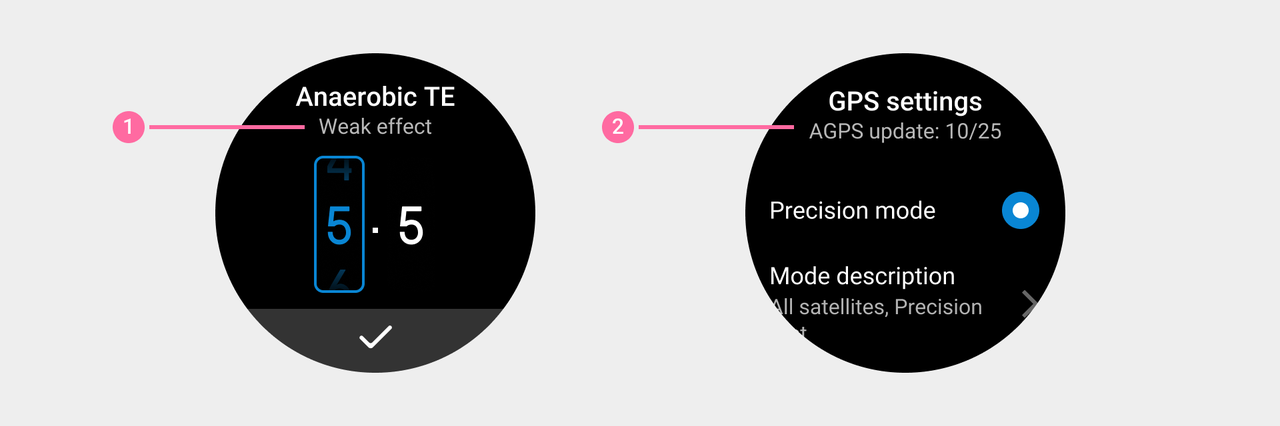
① Regular words.
② Proper nouns.
Body text
The body text should show the full text without omission.
- Description text and introductions.
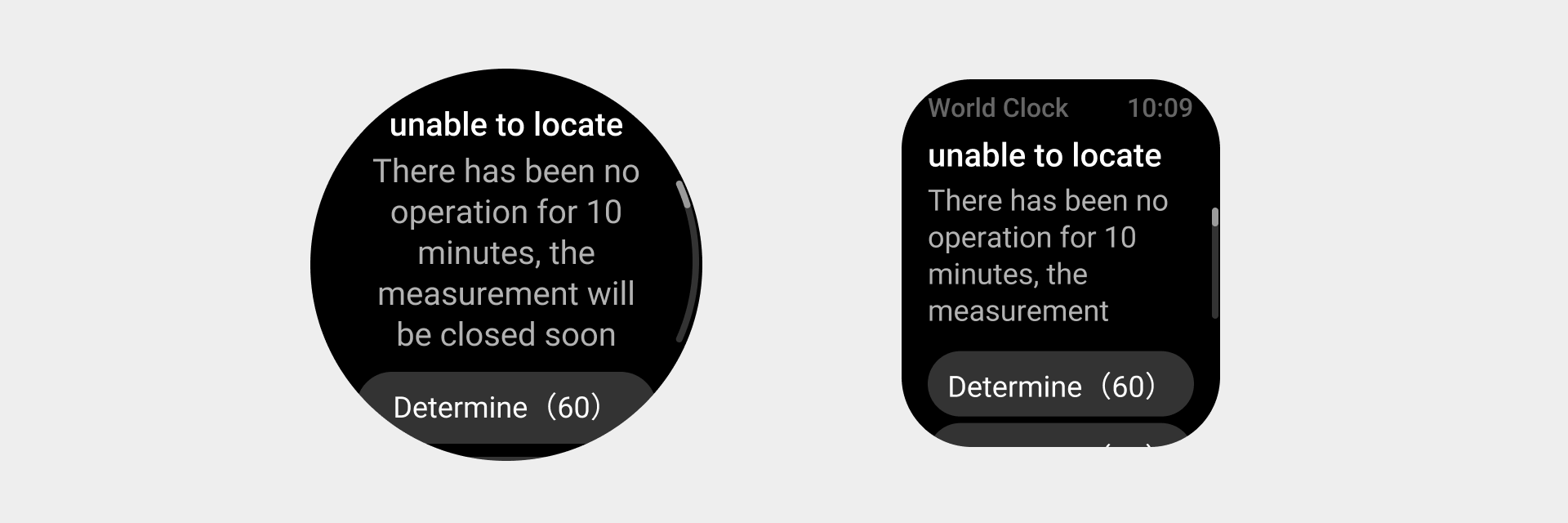
- Message content.
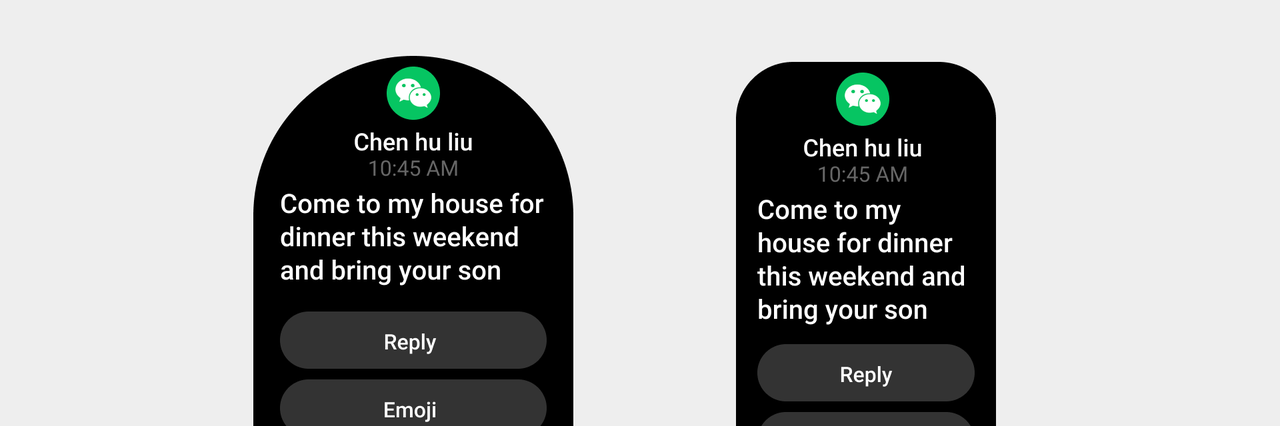
Label text
- It is recommended that label text adheres to the "sentence case" text display rule, where the first letter of the first word and all proper nouns are capitalized. Care should be taken to avoid using all caps, as it can reduce readability speed.
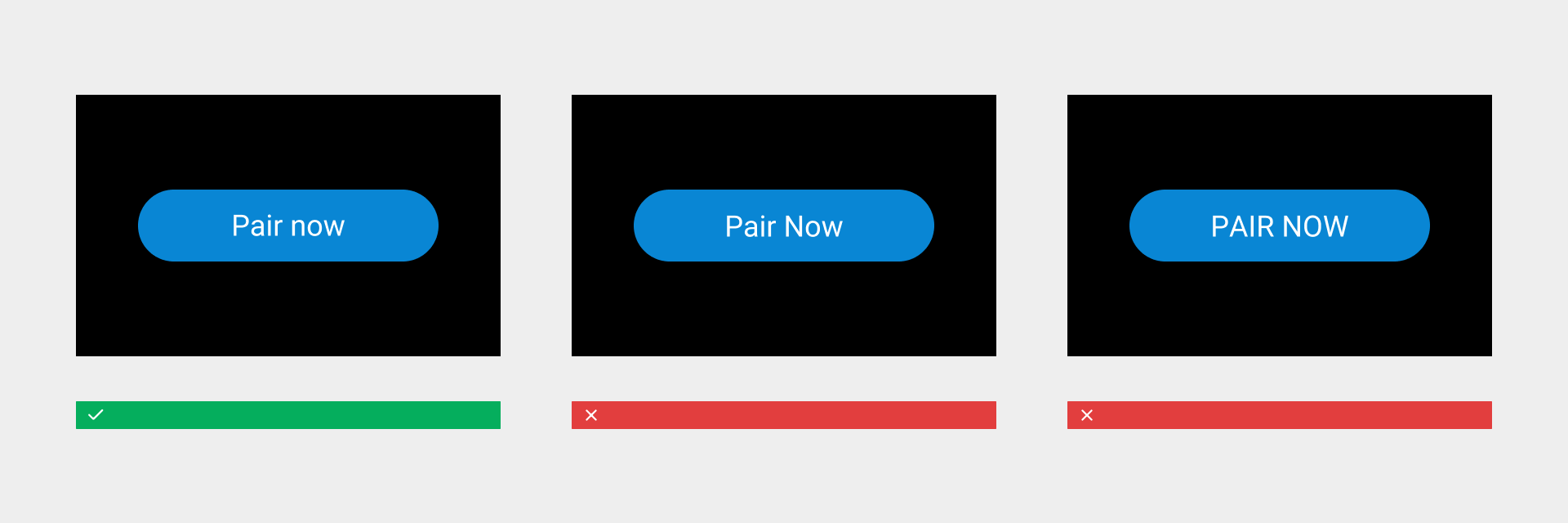
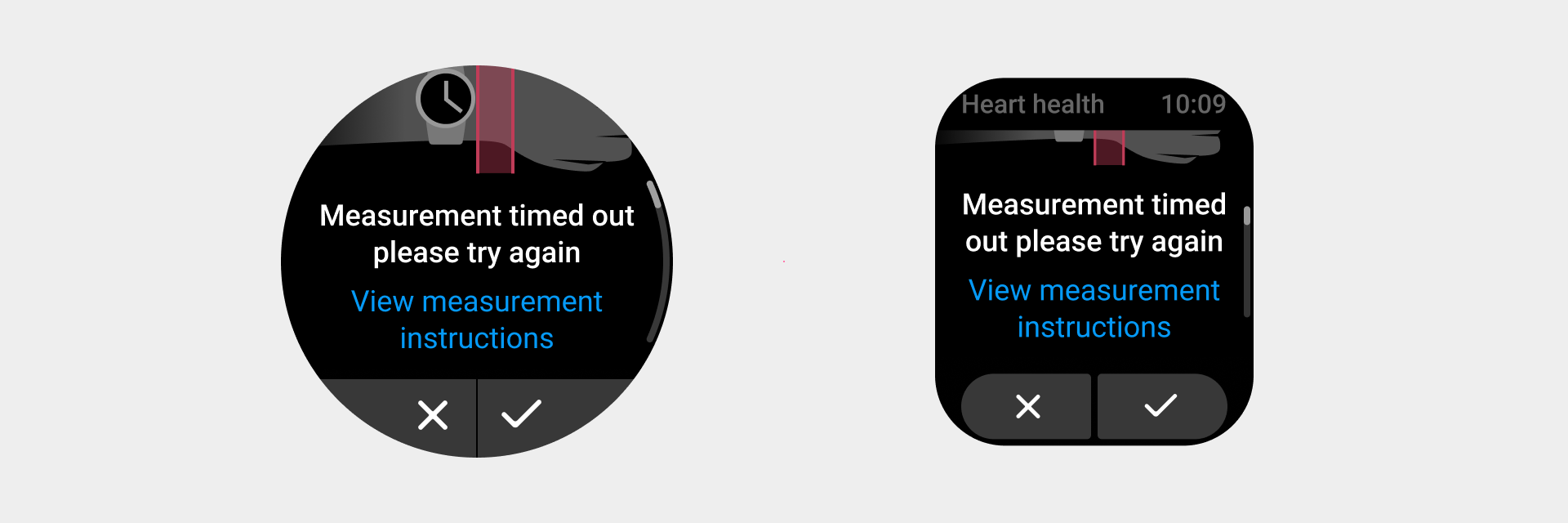
Auxiliary text
-
For more information about time, date, day of week, and unit, refer to: International textual usage.
-
For more information about charts, refer to: Charts.
Copywriting principles
Provide simple, direct, clear, and context-appropriate copywriting to avoid confusion.
| Rules | Preferred | Incorrect |
|---|---|---|
| Using the fewest possible words without sacrificing accuracy | Save changes? | Do you want to save your changes? |
| Express key points to be communicated in the current situation | Your phone is connecting with us. This may take up to 5 minutes. | Your phone needs to connect with our servers before you can log in to your account. This may take up to 5 minutes. |
| Avoid jargons | Generating record... | Buffering… |
| Use Arabic numerals | You have 3 messages. | You have three messages. |
| Clearly define the user and don't describe the same person using both first-person and second-person pronouns | Change preferences in "My Account". | In "My Account", you can change your preferences. |
| Use the correct tense and voice | Message sent. | Send message. |
| Describe goals and methods | To delete a photo from this album, drag it to the recycle bin. | Drag photos to the recycle bin to remove them from this album. |
| For text on buttons or switches, do not describe the type of element or control, and avoid repetition. | Tap Continue. | Tap the Continue button. |