ARC
Start from API_LEVEL
2.0. Please refer to API_LEVEL.
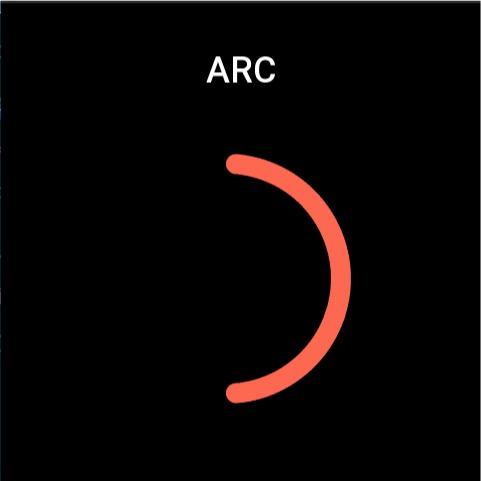
Arc widget to display arc progress. Support setting line width, color, start and end angle.
Create UI widget
import { createWidget, widget } from '@zos/ui'
const arc = createWidget(widget.ARC, Param)
Type
Param: object
| Properties | Description | Required | Type |
|---|---|---|---|
| x | The x-coordinate of widgets | YES | number |
| y | The y-coordinate of widgets | YES | number |
| w | The width of widgets | YES | number |
| h | The height of widgets | YES | number |
| radius | Radius | YES | number |
| start_angle | The angle at the beginning of the arc. (0 degrees is the positive three o'clock direction) | YES | number |
| end_angle | The angle at the end of the arc. (0 degrees is the positive three o'clock direction) | YES | number |
| line_width | Width of circular arc. | YES | number |
| color | Color of circular arc. | YES | number |
info
The ARC widget draws an ellipse within the boundaries of a rectangle of width w and height h with the (x,y) coordinates as the upper left corner, and then cuts it into an arc at a given angle
Supported Property Access List
| Property | setProperty | getProperty | setter | getter |
|---|---|---|---|---|
| x | Y | Y | Y | Y |
| y | Y | Y | Y | Y |
| w | Y | Y | Y | Y |
| h | Y | Y | Y | Y |
| start_angle | Y | Y | Y | Y |
| end_angle | Y | Y | Y | Y |
| line_width | Y | Y | Y | Y |
| color | Y | Y | Y | Y |
Code example
import { createWidget, widget, event, prop } from '@zos/ui'
Page({
build() {
const arc = createWidget(widget.ARC, {
x: 100,
y: 100,
w: 250,
h: 250,
start_angle: -90,
end_angle: 90,
color: 0xfc6950,
line_width: 20
})
arc.addEventListener(event.CLICK_DOWN, (info) => {
arc.setProperty(prop.MORE, {
y: 150
})
})
}
})