POLYLINE
Start from API_LEVEL
2.0. Please refer to API_LEVEL.
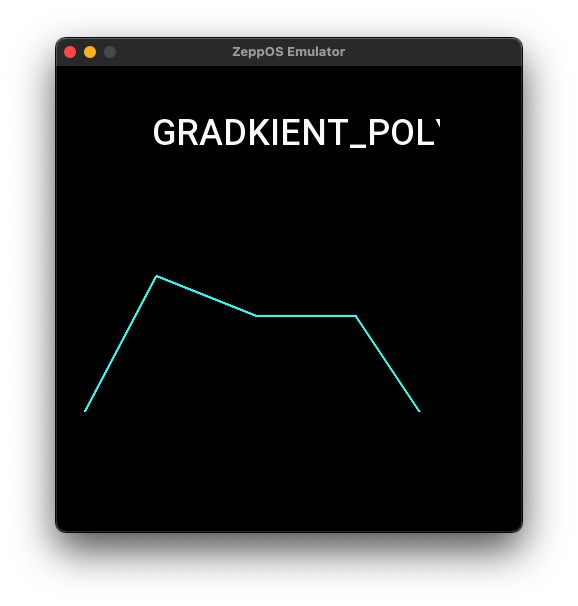
Draws polylines that can be done on a line graph with multiple segments.
Create UI widget
import { createWidget, widget } from '@zos/ui'
const polyline = createWidget(widget.GRADKIENT_POLYLINE, Param)
Type
Param: object
| Properties | Description | Required | Type |
|---|---|---|---|
| x | The x-coordinate of widget. | YES | number |
| y | The y-coordinate of widget. | YES | number |
| w | The width of widget. | YES | number |
| h | Widget height, the maximum height on a circular screen with a screen height of 480 and a square device with a screen height of 390 is 150, and the maximum height of other models is scaled proportionally according to the screen height. | YES | number |
| line_color | Line color, default 0xe60039 | NO | number |
| line_width | Line width, default 2 px | NO | number |
polyline instance
polyline.clear()
() => void
Clear drawn lines
polyline.addLine()
(option: Option) => void
Option: object
| Properties | Description | Type | Version |
|---|---|---|---|
| data | Coordinate arrays | Array<AxisItem> | - |
| count | Coordinate array length | number | - |
| color_from | Initial fill gradient color | number | 2.1 |
| color_to | End fill gradient color | number | 2.1 |
| curve_style | Whether to use interpolation, smoothing curve effect | boolean | 2.1 |
AxisItem: object
| Properties | Description | Type |
|---|---|---|
| x | Horizontal coordinates, relative coordinates, distance from the left side of the widget | number |
| y | Vertical coordinates, relative coordinates, distance from the bottom of the widget | number |
Supported Property Access List
| Property | setProperty | getProperty | setter | getter |
|---|---|---|---|---|
| x | N | Y | N | Y |
| y | N | Y | N | Y |
| w | N | Y | N | Y |
| h | N | Y | N | Y |
| line_color | N | N | N | N |
| line_width | N | N | N | N |
| bg_color | N | N | N | N |
Code example
import { createWidget, widget } from '@zos/ui'
import { px } from '@zos/utils'
Page({
build() {
const lineDataList = [
{ x: 0, y: px(120) },
{ x: px(100), y: px(10) },
{ x: px(200), y: px(50) },
{ x: px(300), y: px(50) },
{ x: px(400), y: px(150) }
]
const polyline = createWidget(widget.GRADKIENT_POLYLINE, {
x: 0,
y: px(200),
w: px(480),
h: px(150),
line_color: 0x00ffff,
line_width: 4
})
polyline.clear()
polyline.addLine({
data: lineDataList,
count: lineDataList.length
})
}
})