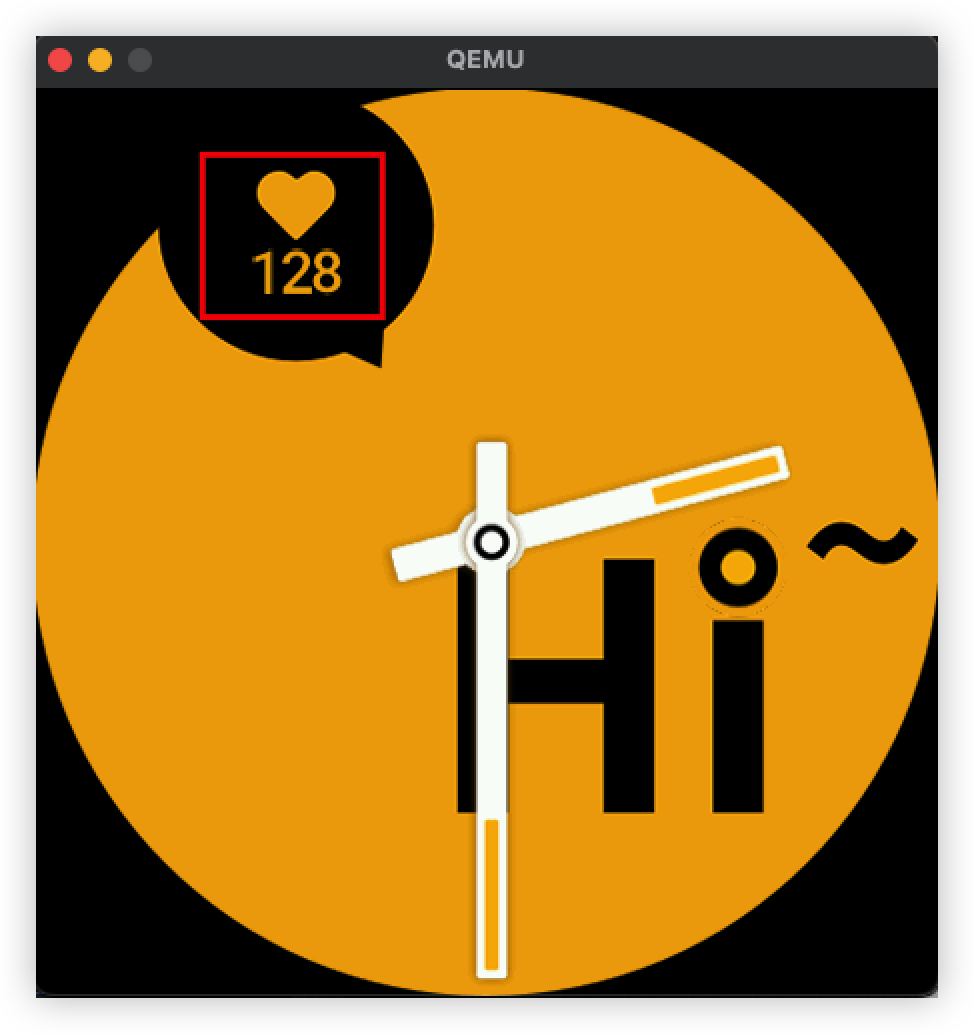Connect simulator
By connecting to the simulator, it is easy to preview the created Watchface. You can also adjust the parameters and see the data display effect in real time.
Simulator setup
Please refer to Simulator setup
Simulator use
- Click the "Simulator" button to start the simulator
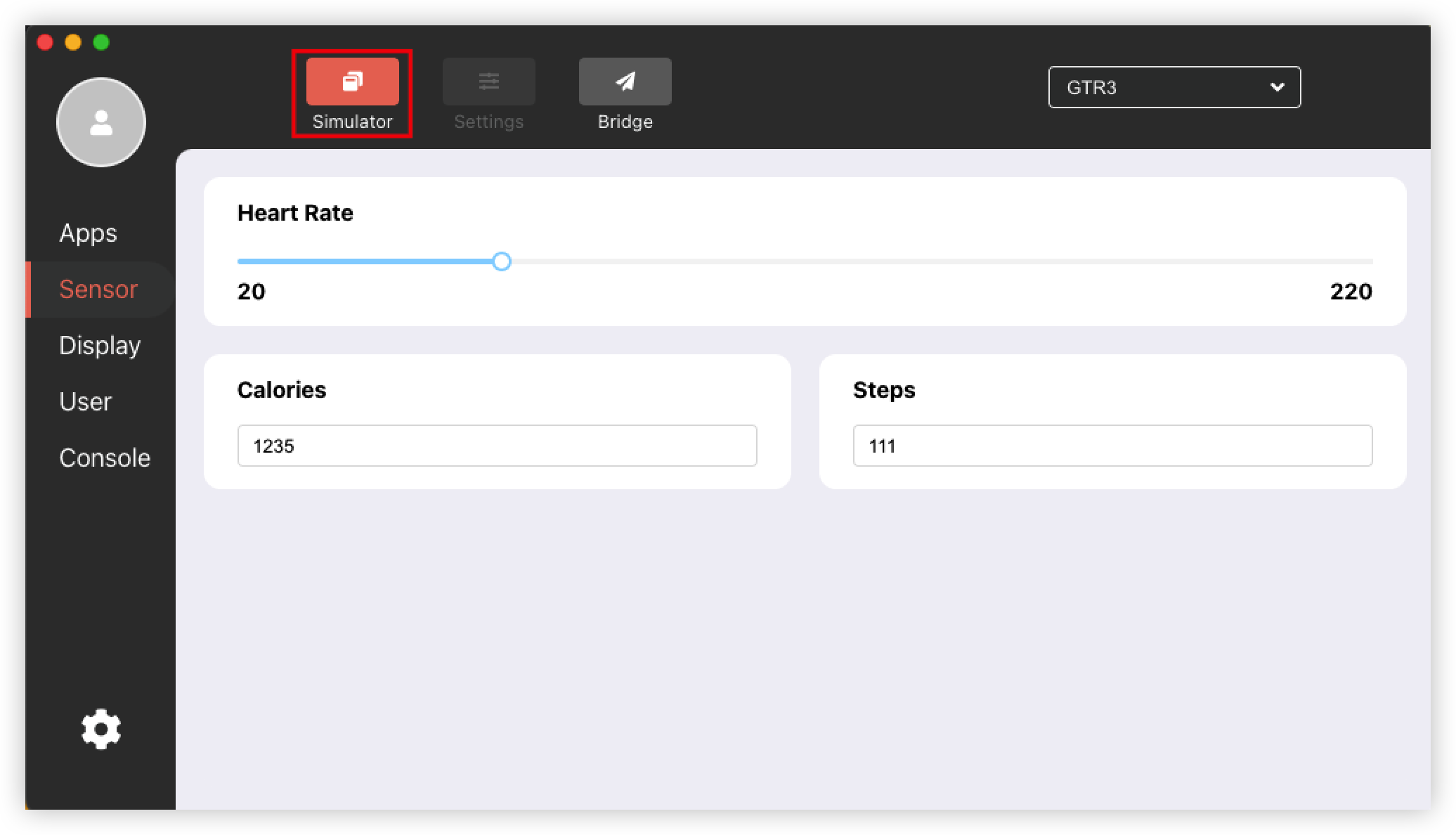
- Click the "Simulator" button at the top right of the page
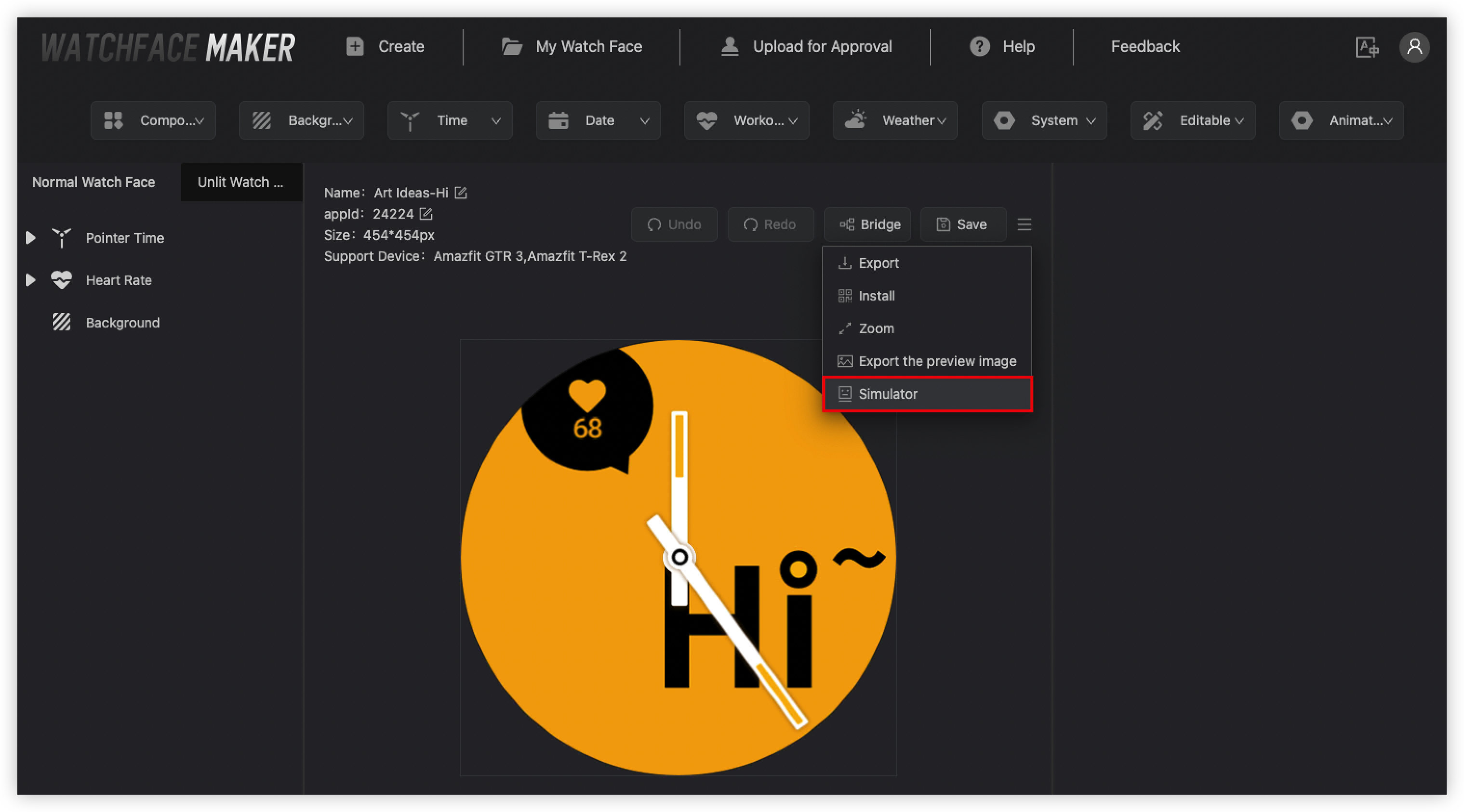
- Click on "Connect" in the Simulator window that pops up
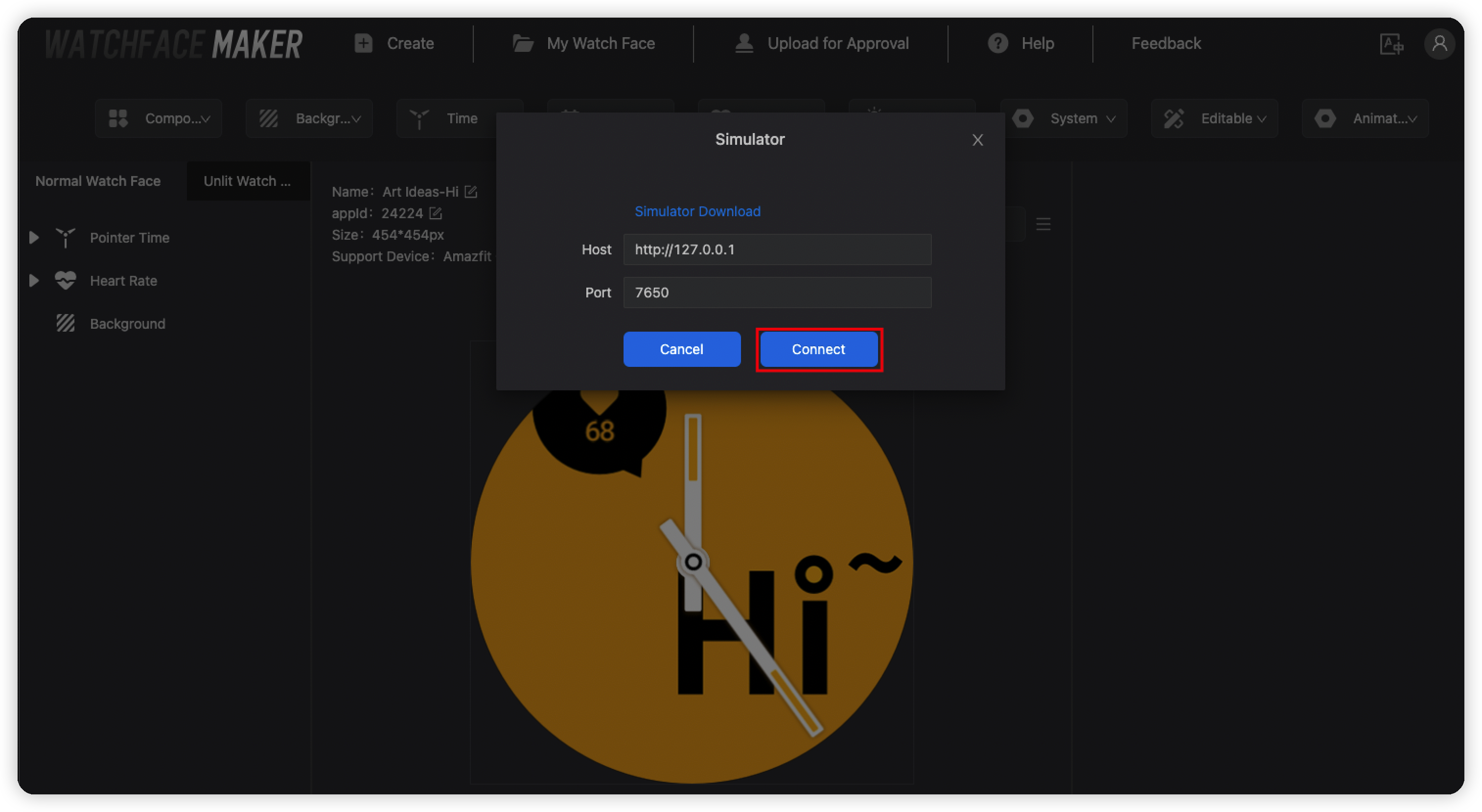
- At this point, you can see the Watchface we made in the Simulator page
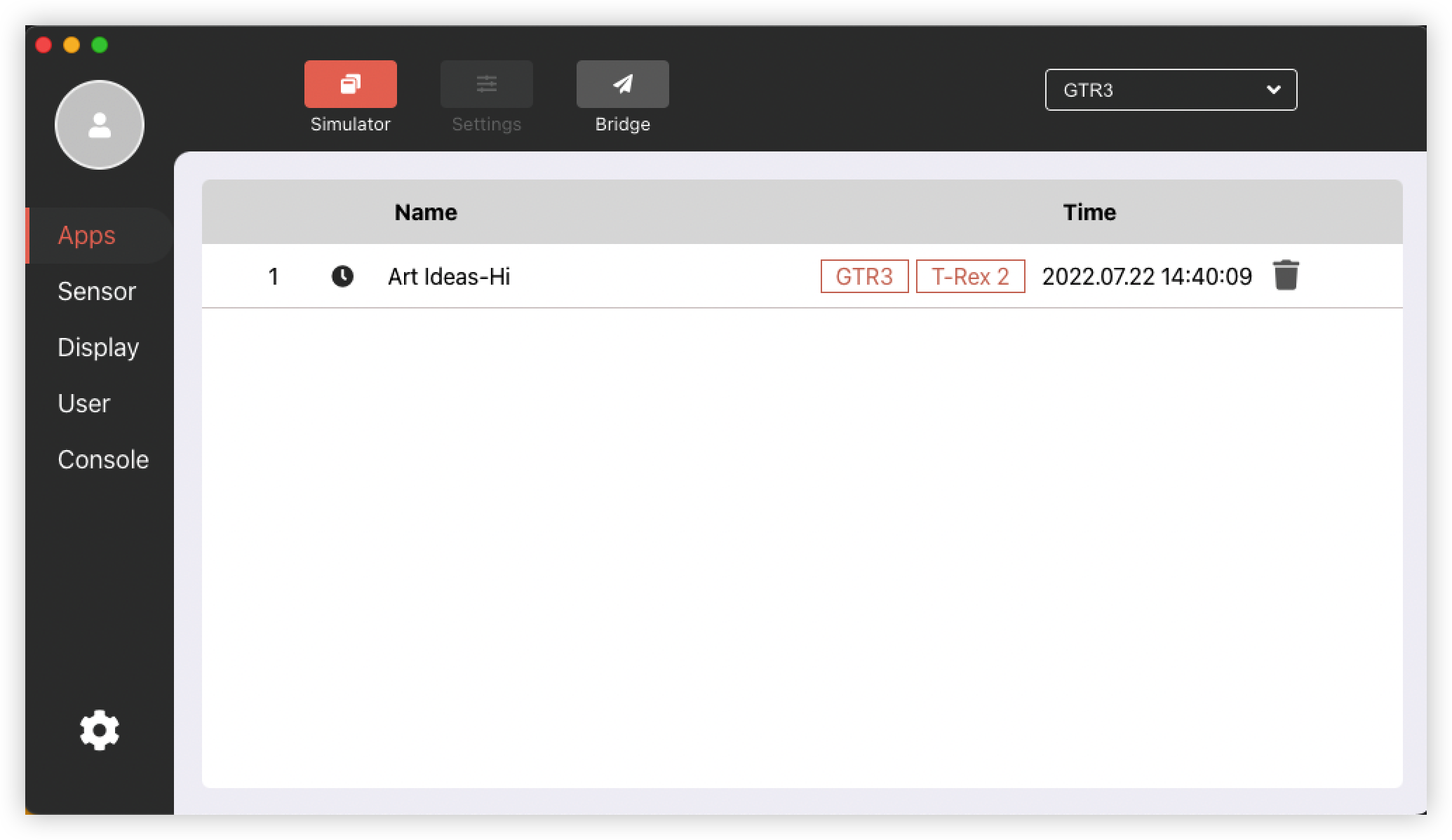
A preview window of this Watchface also appears

Simulator parameter adjustment
Now, let's preview the Watchface display effect by adjusting the simulator parameters.
- We adjusted the heart rate data to 128
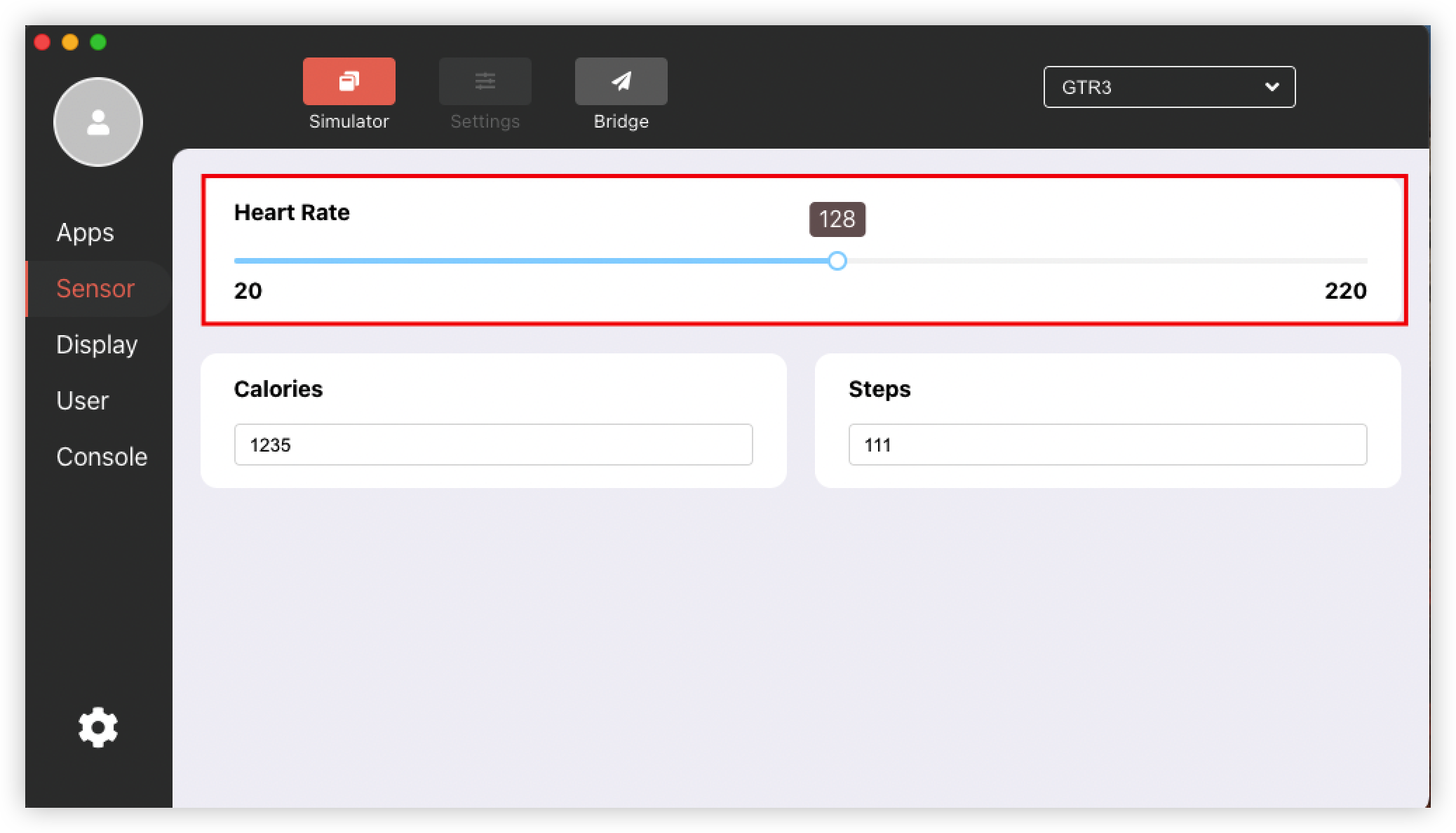
- You can see the effect on the simulator